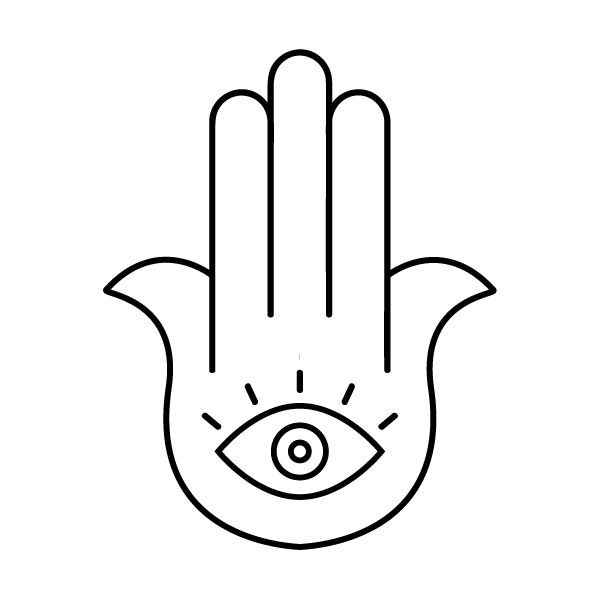Online Privacy is sexy

Privacy is dead, but can it be revived?
Privacy is a topic more and more people are awakening to, especially considering there is basically no online privacy nowadays.
In the UK we have a mass invasion of privacy with the merging of big data and surveillance. More often than not I am seeing those big \’ACCEPT ALL\’ buttons on websites you visit for the first time. It is then incredibly difficult to click through and uncheck those cookie requests.
Yes, GDPR has been a good thing, but already companies are finding ways around it. Most people browsing on their smartphones just want to get to the content as quickly as possible, so will tap accept all. However, the implications of this are massive!
Furthermore, capitalism in the form of the internet has turned each of us into a product to make money from. You may not buy something online, but one of your twitter followers might…
I feel genuinely passionate about educating people into online privacy. You don\’t have to be a computer nerd to understand how large companies are profiting from you every day!
With each new project I take on, ensuring the website is secure and that the client has a basic online privacy understanding is vital to me. Pass on the knowledge and slowly we will take back control of our bord… oops! privacy.
My 5 tips for sexy online privacy
Do the following to fool companies and protect your data:
Don\’t use those \’Login with Google/Facebook/Twitter\’ buttons
- Each time you use one, it could get your birthday, your friends list… ANYTHING!
- Instead always register using your email address and a secure password
- If you have used them already, you can relinquish their access within your privacy settings
If you are presented with an \”ACCEPT ALL\” pop up, dig a little deeper…
- Click \’Show options\’ or similar and you can often uncheck all of the things they want from you
Make your social media profiles completely locked up
- Facebook – check the ads section in privacy settings, it\’s a goldmine
- Instagram – if your profile is public, ANYONE can see your pics on or off the app
Don\’t use public Wi-Fi
- It is so easy for them to get your data, or for someone to hack you
- Desperate for internet? Give them false info at their register form. My favourite email to use is I@dont.exist 😉
Use a password manager for secure passwords
- Secure passwords are VITAL to protecting yourself online
- I use Lastpass, it\’s free
Thanks for reading,
Harry